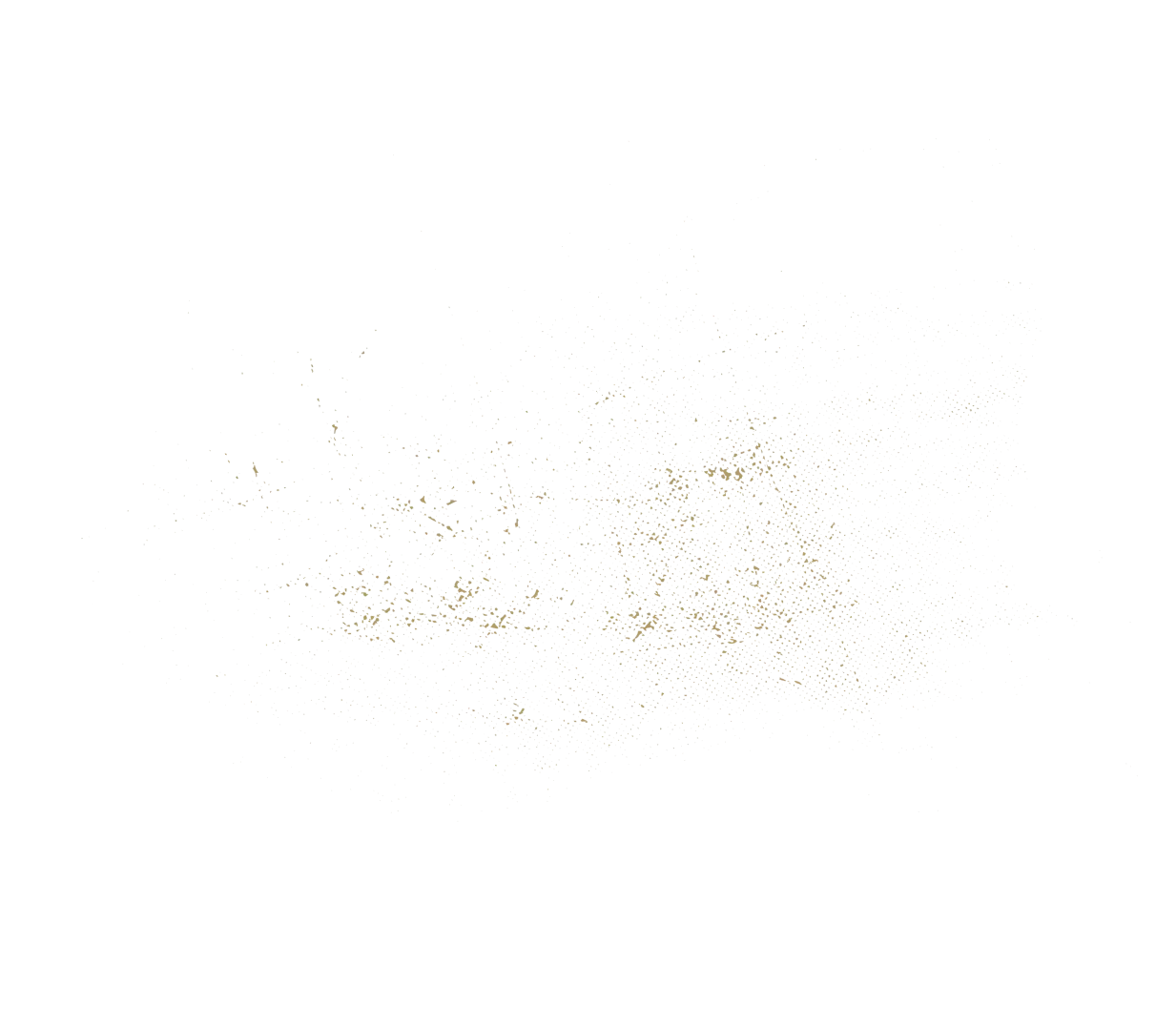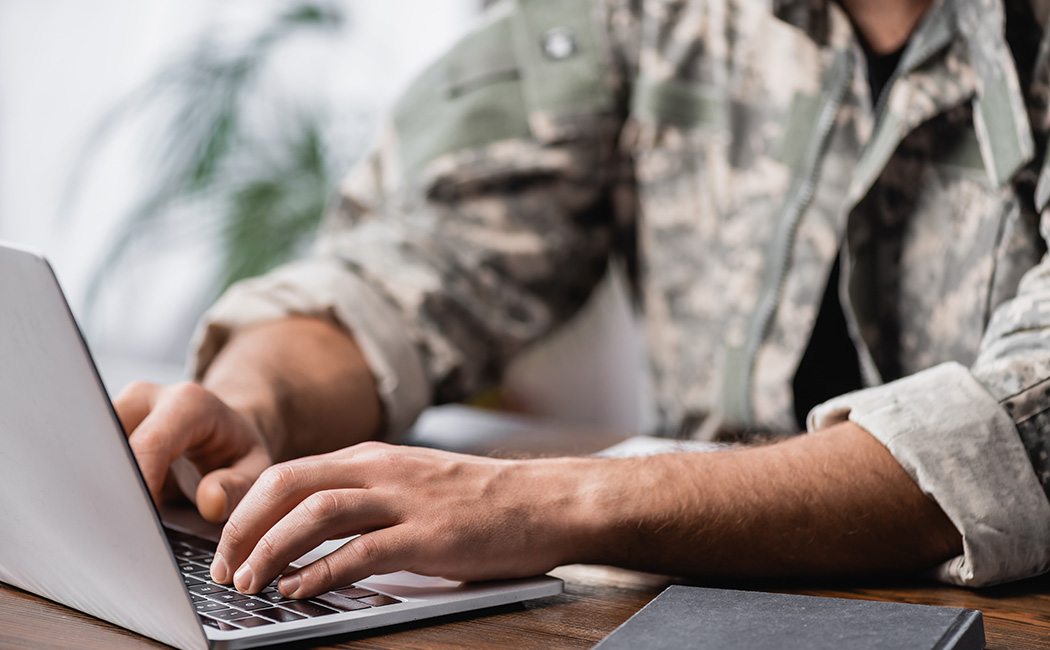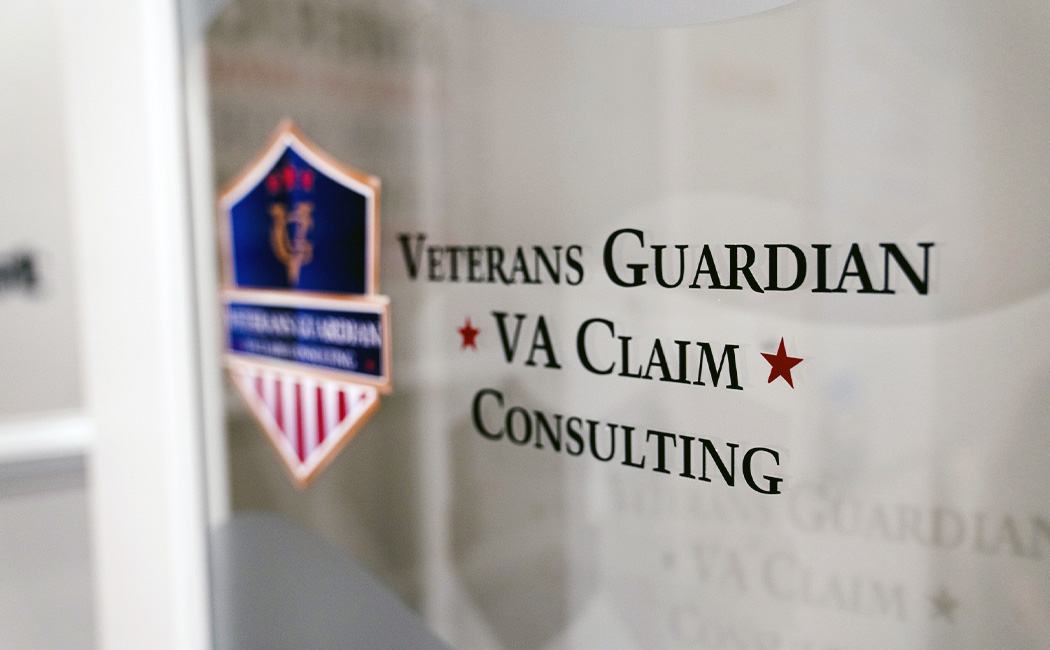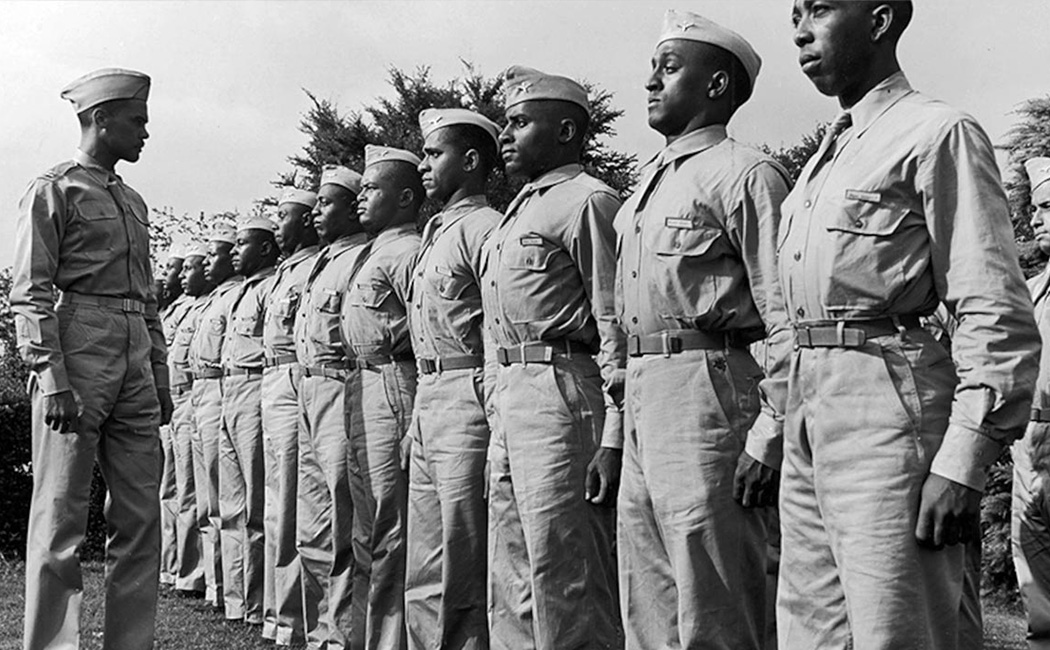Requesting a DD214 is a very simple process. This step by step guide will tell you how to request your DD214, especially if you’re thinking about filing for VA disability benefits or seeking an increase in your current disability rating.
The first step is to submit a military records request through the milConnect website. Here, you can obtain your DD214 or other military service records.
You’ll need to sign in to milConnect to get your military service records:
To use this feature, you’ll need a Premium DS Logon account (your My HealtheVet or ID.me credentials will not work) with milConnect website. Go to https://milconnect.dmdc.osd.mil/milconnect/ to sign in or register. Then upgrade your DS Logon account to Premium.
Once I’ve signed in to milConnect, you can request your DD214 or other military records by following the steps below to submit a military records request.
- From your signed-in homepage, click or tap on Correspondence/Documentation. Then select Defense Personnel Records Information (DPRIS) from the drop-down menu.
- Choose the “Personnel File” tab
- Select “Request My Personnel File”
- Fill out the form. In the Document Index section, check the boxes next to the document(s) you’d like to request.
- Click or tap on the “Create and Send Request” button
When this is complete, you can request the following documents from your Official
Military Personnel File to view and download:
You can request your:
- DD214
- DD215
- Report of Separation
- Other release papers
You can also request documents with information about your service, such as your:
- Orders and endorsements
- Performance reports
- Awards and decorations (commendatory items)
- Qualifications, licenses, and certificates
- Security clearance
Once you have submitted your request, you will receive an email. This will let you know that your application is being processed. Next, you will receive a second email once your request is complete, and when your files are ready for you to view and download.
By signing in to your milConnect, you can check the the status of your military records request. Go to the “Personnel File” tab within the Defense Personnel Records Information (DPRIS) section. Here is where you’ll view and download your files once they are ready.
There are also other ways to request your military records.
You can:
- Mail or fax a Request Pertaining to Military Records (Standard Form SF 180) to the National Personnel Records Center (NPRC) – Download Form SF 180 (PDF)
- Write a letter to the NPRC
- Send it to: 1 Archives Drive, St. Louis, Missouri 63138
- Visit the NPRC in person
- Contact your state or county Veterans agency
- Hire an independent researcher
If you do not have a copy of your documents, requesting a DD214 is a very important phase to the VA Claims Process.
We, here at Veterans Guardian, wants to ensure all Veterans have the ability to get the disability compensation they deserve. Each honorably discharged Veteran has the ability to file for VA Disability Benefits.